 I've noticed a disturbing trend in the classes I've been teaching recently. Apparently, not many engineers out there are using the Sheet Set Manager in AutoCAD. In my humble opinion, this is by far the best thing that came out of AutoCAD 2005. If you look through the help file, you may find yourself thinking, "Yeah, so it can help me open, plot, and create sheets. Big deal!" These things are nice but the real beauty of the Sheet Set Manager is the fields.
I've noticed a disturbing trend in the classes I've been teaching recently. Apparently, not many engineers out there are using the Sheet Set Manager in AutoCAD. In my humble opinion, this is by far the best thing that came out of AutoCAD 2005. If you look through the help file, you may find yourself thinking, "Yeah, so it can help me open, plot, and create sheets. Big deal!" These things are nice but the real beauty of the Sheet Set Manager is the fields.Let's look at a for instance. Say you have a set of drawings that consists of 100 sheets. That's a big set but not too extravagant in this day and age. Now, you've set aside sheets 3-8 for the surveyor's plat and you've gone out and created the rest of your sheets. The day of the submittal roles around and your surveyor forgot to mention that he had to add an additional sheet to his plat. Oh great! Now you have to go open all 90+ sheets to renumber them. Not if you are using Sheet Set Manager.
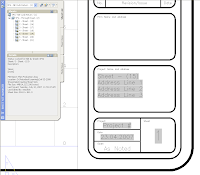 The way to set this up is to have the piece of text in your title block that displays the sheet number consist of a field. In this example, the sheet number, the project name, number, and address are all fields that are referencing the sheet set. To create these fields, simply edit the text, right click where you want the field to be, and select "Insert Field..." The dialog box for creating the field has a lot of different options (I use this for labeling my labeling my assemblies as well but that's a topic for a different post).
The way to set this up is to have the piece of text in your title block that displays the sheet number consist of a field. In this example, the sheet number, the project name, number, and address are all fields that are referencing the sheet set. To create these fields, simply edit the text, right click where you want the field to be, and select "Insert Field..." The dialog box for creating the field has a lot of different options (I use this for labeling my labeling my assemblies as well but that's a topic for a different post).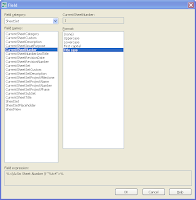 The field you'll want to use to get the sheet number in your title block is CurrentSheetNumber. Set your Field Catagory to Sheet Set and then under Field Names: select CurrentSheetNumber. Now, whenever your sheet number changes in your sheet set, the drawing will reflect that value. The nice thing is, you don't even have to open any of the drawing to make this change. Simply open the sheet set, right click on the sheet you want to renumber, select Rename & Renumber and away you go. The next time the sheet is opened (even if through publishing) the sheet number will be updated.
The field you'll want to use to get the sheet number in your title block is CurrentSheetNumber. Set your Field Catagory to Sheet Set and then under Field Names: select CurrentSheetNumber. Now, whenever your sheet number changes in your sheet set, the drawing will reflect that value. The nice thing is, you don't even have to open any of the drawing to make this change. Simply open the sheet set, right click on the sheet you want to renumber, select Rename & Renumber and away you go. The next time the sheet is opened (even if through publishing) the sheet number will be updated.Now, back to our example, the surveyor added another sheets and now you have to renumber them. Well, since you're using the Sheet Set Manager, simply open the sheet set, runumber the sheets, and your done. Shouldn't take more than a few minutes to do this.
You can use this for other things as well, such as the sheet name, project number, client information, etc. but there are other (possibly easier?) ways to handle that information.
As a last word, if you aren't utilizing the power of the Sheet Set Manager, you really must learn it. It's definitely a huge time saver!





1 comment:
The main reason that I've run into that most people won't use SSM is because of it's inability to handle multiline text in fields. I know the field can be embedded in MTEXT but it wraps at the width of the MTEXT object (which is not usually where you want the title to wrap). Fields will not handle a CR+LF (\u+000D \u+000A)
Post a Comment