Because there are so many people who are not our customers who have clicked on this blog, I thought it would be helpful to them if I put down the dates that all the versions of Autodesk Software would be released. This is for North America, so if you don't live there, adjust according to what you have experienced in the past.
Some of these dates have already passed, so you might want to call a reseller if you're looking for this software and you haven't gotten it yet.
Product - Release Date
Autodesk® Ecotect™ Analysis 2010 - March 17
AutoCAD® 2010 - March 24
AutoCAD LT® 2010 - March 24
AutoCAD® RealDWG™ 2010 - March 24
AutoCAD® Electrical 2010 - March 24
AutoCAD® Mechanical 2010 - March 24
Autodesk® Inventor LT™ 2010 - March 24
AutoCAD® Inventor LT™ Suite 2010 - March 24
AutoCAD® Inventor® Suite 2010 - March 24
AutoCAD® Inventor® Professional 2010 - March 24
AutoCAD® Inventor® Professional Suite 2010 - March 24
AutoCAD® Inventor® Routed Systems Suite 2010 - March 24
AutoCAD® Inventor® Simulation Suite 2010 - March 24
AutoCAD® Inventor® Tooling Suite 2010 - March 24
Autodesk® DirectConnect for Catia 2010 - March 24
Autodesk® DirectConnect for Catia 4 2010 - March 24
Autodesk® DirectConnect for JT 2010 - March 24
Autodesk® DirectConnect for UG 2010 - March 24
Autodesk® SketchBook® Pro 2010 - March 24
AutoCAD® Architecture 2010 - March 25
AutoCAD® MEP 2010 - March 25
AutoCAD® Map 3D 2010 -March 30
Autodesk MapGuide® Enterprise 2010 - March 30
AutoCAD® Inventor® Tooling Suite 2010 - April 1
Autodesk® Navisworks® Manage 2010 - April 3
Autodesk® Navisworks® Review 2010 - April 3
Autodesk® Navisworks® Simulate 2010 - April 3
Autodesk® 3ds Max® 2010 - April 8
Autodesk® 3ds Max® Design 2010 - April 8
Autodesk® Alias® Automotive 2010 - April 8
Autodesk® Alias® Design 2010 - April 8
Autodesk® Alias® Surface 2010 - April 8
Autodesk® Showcase® 2010 - April 8
Autodesk® Showcase® Presenter 2010 - April 8
Autodesk® Showcase® Professional 2010 - April 8
Autodesk® Inventor® Automation Professional 2010 - April 10
AutoCAD® Visualization Suite 2010 - April 13
Autodesk® Navisworks® Manufacturing Manage 2010 - April 14
Autodesk® Navisworks® Manufacturing Review 2010 - April 14
Autodesk® Navisworks® Manufacturing Simulate 2010 - April 14
Autodesk® Topobase™ Client 2010 - April 15
Autodesk® Topobase™ Web 2010 - April 15
Autodesk® Vault Collaboration 2010 - April 15
Autodesk® Vault Manufacturing 2010 - April 15
Autodesk® Vault Workgroup 2010 - April 15
AutoCAD® Revit® Architecture Suite 2010 - April 16
AutoCAD® Revit® Architecture Visualization Suite 2010 - April 16
AutoCAD® Revit® MEP Suite 2010 - April 16
AutoCAD® Revit ®Structure Suite 2010 - April 16
Autodesk® Revit® Architecture 2010 - April 16
Autodesk® Revit® Structure 2010 - April 16
Autodesk® Robot™ Structural Analysis 2010 - April 16
Autodesk® Robot™ Structural Analysis Professional 2010 - April 16
AutoCAD® Civil 2010 - April 17
AutoCAD® Civil 3D® 2010 - April 17
AutoCAD® Raster Design 2010 - April 20
Autodesk® Quantity Takeoff 2010 - April 20
AutoCAD® P&ID 2010 - April 22
Monday, April 13, 2009
Friday, April 10, 2009
When Do I Get My New Software?
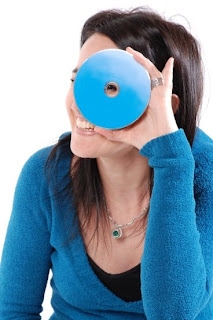 Hello, folks. If you're on Subscription, here are the dates when your next Autodesk products (the ones that we sell here at Comm-Tech) will be mailed out. This applies to North America only:
Hello, folks. If you're on Subscription, here are the dates when your next Autodesk products (the ones that we sell here at Comm-Tech) will be mailed out. This applies to North America only:Autodesk 2010 Products Launching - First Customer Shipment dates
AutoCAD® 2010 --March 24
AutoCAD LT® --2010 March 24
AutoCAD® Map 3D 2010 --March 30
Autodesk MapGuide® Enterprise 2010 --March 30
Autodesk® Navisworks® Manage 2010 --April 3
Autodesk® Navisworks® Review 2010 --April 3
Autodesk® Navisworks® Simulate 2010 --April 3
Autodesk® 3ds Max® Design 2010 --April 8
Autodesk® Topobase™ Client 2010 --April 15
Autodesk® Topobase™ Web 2010 --April 15
Autodesk® Vault Collaboration 2010 --April 15
Autodesk® Vault Workgroup 2010 --April 15
AutoCAD® Civil 2010 --April 17
AutoCAD® Civil 3D® 2010 --April 17
AutoCAD® Raster Design 2010 --April 20
AutoCAD® 2010 --March 24
AutoCAD LT® --2010 March 24
AutoCAD® Map 3D 2010 --March 30
Autodesk MapGuide® Enterprise 2010 --March 30
Autodesk® Navisworks® Manage 2010 --April 3
Autodesk® Navisworks® Review 2010 --April 3
Autodesk® Navisworks® Simulate 2010 --April 3
Autodesk® 3ds Max® Design 2010 --April 8
Autodesk® Topobase™ Client 2010 --April 15
Autodesk® Topobase™ Web 2010 --April 15
Autodesk® Vault Collaboration 2010 --April 15
Autodesk® Vault Workgroup 2010 --April 15
AutoCAD® Civil 2010 --April 17
AutoCAD® Civil 3D® 2010 --April 17
AutoCAD® Raster Design 2010 --April 20
If you're on subscription and you don't receive your software within a week of these dates, please call your Reseller and they can help you find out what's going on.
Cheers!
Friday, April 3, 2009
Another Way to Save Customizations
Hello again, I hope this note finds you all in a good mood. Here in Boulder it's a beautiful sunny morning, but we're supposed to get another snowstorm tonight that could continue into tomorrow. At least tomorrow there won't be as many people who have to get to work, so there won't be as many idiots - those who refuse to slow down! - sliding into the ditches.
I think you'll like this little tip. I have explained previously about saving your .cui file, and how that's where your custom settings live. Well, that wasn't wrong exactly, but I found out there's a better way, thanks to the Techs at Autodesk.
Have you ever noticed that when you install a new version of an Autodesk product, a message pops up telling you it noticed you have a previous version and would you like to migrate your custom settings?
I love how computers can be so polite.
What I found out was that you can use that function at any time, to save any custom settings you have. It's better and safer than depending on your acad.cui file to keep any custom toolbars safe. How this came about was a man called who had copied his .cui file from one computer to another and lost his custom toolbar names. They were still there, only it was hard to find them, and they were renamed "Toolbar 1","Toolbar 2", and so on.
What I found out was that you can use that function at any time, to save any custom settings you have. It's better and safer than depending on your acad.cui file to keep any custom toolbars safe. How this came about was a man called who had copied his .cui file from one computer to another and lost his custom toolbar names. They were still there, only it was hard to find them, and they were renamed "Toolbar 1","Toolbar 2", and so on.
So, here's another way to save your custom settings and avoid the problem this gentleman came up against.
 In your Start menu ( sorry I don't know where to start in Vista, but if you've gotten proficient at using that OS I bet you'll be able to figure this out) go to All Programs, then find Autodesk, and then whichever version you customized. Notice the menu in the picture. From here you can both save your custom settings by exporting them, and you can import custom settings from previous versions.
In your Start menu ( sorry I don't know where to start in Vista, but if you've gotten proficient at using that OS I bet you'll be able to figure this out) go to All Programs, then find Autodesk, and then whichever version you customized. Notice the menu in the picture. From here you can both save your custom settings by exporting them, and you can import custom settings from previous versions.
You'll get this little warning, as shown on the right here. Notice that you can choose to save settings that 'live' on your network.
Doing this creates a .zip file, just pay attention to where you save it!
Then some day when you want to restore those settings, just reverse the process. Go to the Start menu as before, and in the Autodesk program you want to import to, select "Migrate Custom Settings". Browse to the zip file you created earlier, and it imports them.
At the end you get a report of what was installed and what doesn't work. I had a few error messages, mostly that access to the font files was denied, and then General Information and Migration Details.
This is a better way to have all your custom toolbars, icons, etc, safe and in a way that you can surely get them back again. The thing about this that I never thought of before is that you can use it to save and move custom settings from one machine to another, besides the normal function of using it to migrate custom things from one version to another.
Have a nice Spring day! I hope the weather is getting nice, wherever you happen to live. And for anyone who lives south of the equator - enjoy your Autumn. It's my favorite season.
Labels:
AutoCAD,
AutoCAD 2008,
AutoCAD 2009,
custom icons,
custom toolbar,
customization,
customize
Subscribe to:
Comments (Atom)






